1. Open Outlook 2019.
![]()
2. In the left panel. You can see a list of your email accounts, double-click on it to expand.
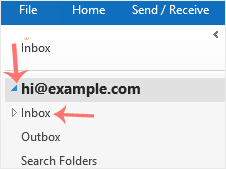
3. Click on Inbox, and it will start syncing.
1. Open Outlook 2019.
![]()
2. In the left panel. You can see a list of your email accounts, double-click on it to expand.
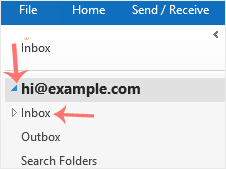
3. Click on Inbox, and it will start syncing.
You can set up a cPanel email account with Microsoft Outlook 2019 and manage your email...
You can easily remove email in Outlook 2019. If you use the POP email protocol, the email...
You can forward the email using Outlook 2019. 1. Open Outlook 2019. 2. Go to Inbox,...
You can reply to emails using Outlook 2019 instead of cPanel Webmail. 1. Open Outlook...
You can send emails using Outlook 2019. It is pretty straightforward because you do not need to...

ZateHost offers reliable and affordable web hosting, cloud VPS, and scalable server solutions tailored for individuals, startups, and growing businesses. Backed by responsive support and cutting-edge infrastructure, ZateHost is your trusted partner in hosting performance and flexibility.
Entrez en contact avec nous !
